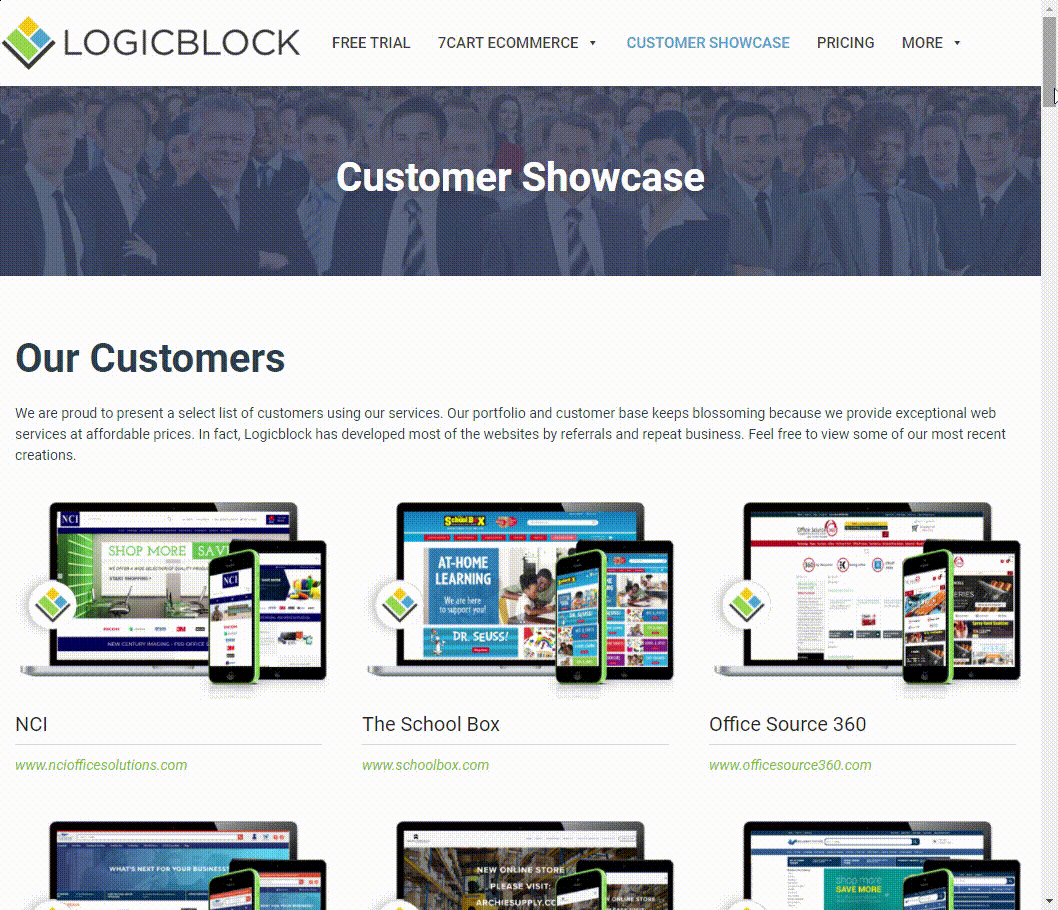Information is power. Search boxes can help your customers navigate your site, find what they want, and purchase it quickly. Not only does it help the user find what they’re looking for, but it can also help narrow down what you want to show them, as you are able to segment your products to cater to that specific customer.
You can break down the site search analytics to show user search results: popular searches (what they want), filter usage (how they find it), and click through rate (what they do when they find it).
The Numbers
Up to 30% of site users use a search box when one is offered to them and that can count for up to 45% of revenue. Not only that, but 84% of users want to solve their own problem and one of the ways they can do that is by using a search box. And did you further know that as many as 68% of users will not return to the site if they did not have a satisfactory search box experience? Here’s how to use your analytics to improve that user experience.
Learn What Your Customers Need

Learning what your customers need and supplying it to them is Business 101. Having access to analytics is a straightforward way to both create a content strategy and restructure your inventory management and segmentation. If your customers or site users are consistently searching for “eco-friendly office paper”, you can take that as an opportunity to create a new Landing Page for all Sustainable Products.
You can also craft an email for your lists that direct them on how to purchase those products or services. Having ease of access to what your customers want most is what will keep them coming back to you.
Learn What Your Customers Can’t Find

When you go to a site and are unsure of how to find what you want, you may go to the search box, hoping to get guidance. If you are noticing that customers are searching for something that may be somewhat tough to find on your site, it may also be an opportunity to restructure and re-segment your site for more ease of access.
Acquire More Conversions
Having a site search option can help your business acquire almost twice as many conversions as without. Being able to search a site optimizes user experience which will increase not only conversion rates but also sales rates. This can help you create more meaningful content and website changes to appeal to your client base.
How to Find Search Queries in 7cart
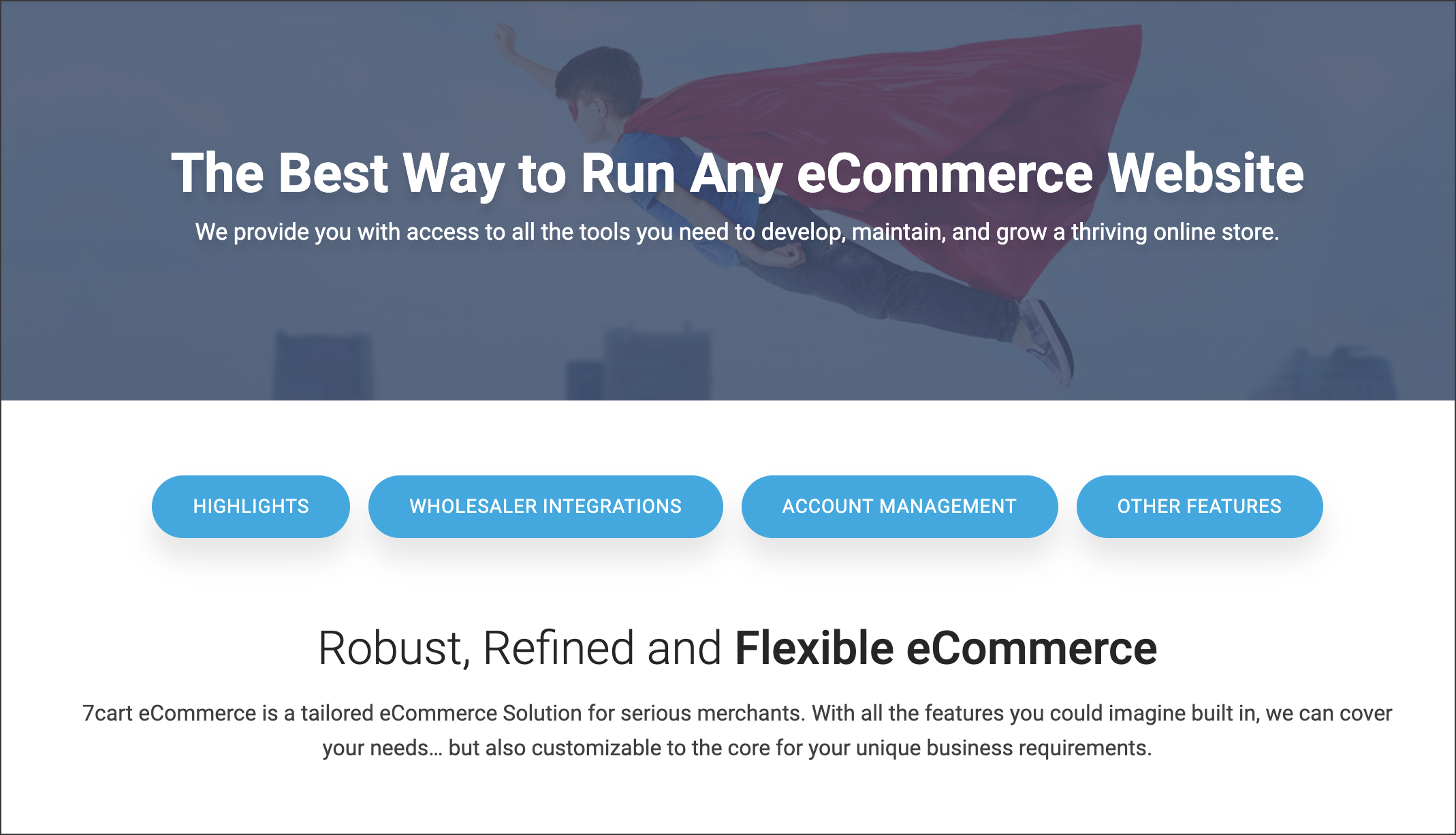
To view your search queries within 7cart, go to your store admin. Go to the top navigation bar and select Reports -> Misc -> Keyword Searches. You will then see a list of query phrases, which are the keywords that your customers are using. “Count” means how many times that query was searched for. Product count will give you how many products are generated within the search results for the query phrase.
What to Do Next
Learning what your users need and want is important to your growth as a business. Use these strategies to create conversions and content that will appeal to your client base. Those clients will be the ones who help your company acquire more clients and ultimately achieve more success.