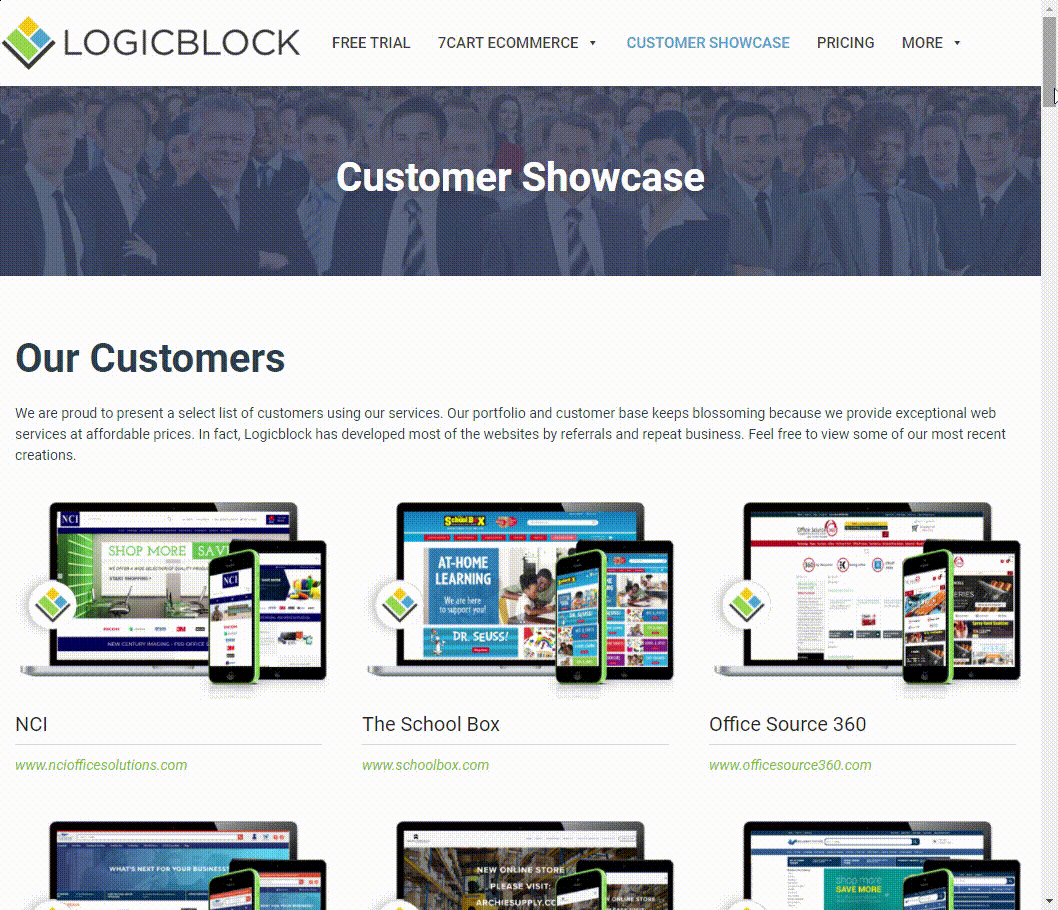Products, Categories, and Search Features
The flexibility you need to showcase your entire catalog – the way you want.
Managing Your Catalog
Does your current eCommerce service allow you the versatility you require to organize your catalogue in your desired manner?
With Logicblock, you have the power to effortlessly add, modify, or remove items using the user-friendly interface of Logicblock.
You have the freedom to make your products as complex or as straightforward as you prefer – it’s entirely in your hands. Keep everything neatly arranged by manufacturer, category, or even user ratings.
Logicblock also provides the capability of batch editing, enabling you to customize multiple products simultaneously. Features include:
- Unlimited products
- Dynamic and tiered categories
- Inventory management
- Data import/export functionality
- And much more!
Infinite Products - Absolute Versatility
Craft and manage an infinite number of products either one by one or through our mass import/export catalog features.
You have the liberty to modify individual prices, costs, product descriptions, search keywords, shipping details, product type, attributes and everything else seamlessly from one screen.
Logicblock equips you with the ability to tailor each product page precisely to exhibit pertinent content. It offers an array of product management features including:
- Descriptions enriched with HTML for each product
- Multiple product images providing alternate views
- Management of inventory and costs across multiple vendors
- Customizable properties, attributes, and relationships
- Placement across multiple categories
- Dynamic pricing scheme
Search
Take full control of your product search features with our highly customizable options.
You can determine product display order, fine-tune keyword usage for specific products, recommend products based on others, and much more.
Enhance your storefront’s search results and displays with built-in features including:
Categories
Establishing structured hierarchies for categories and subcategories has never been easier!
This organizational framework will not only assist you, as the merchant, in systematizing your product assortment, but it will also enhance customers’ shopping experience by facilitating their product discovery process within your store.
Logicblock eCommerce offers you exceptional flexibility when managing categories, featuring the following capabilities:
- Provision for limitless categories
- An unrestricted depth of sub-categories
- Dynamic category creation
- Customizable display and template options
- HTML enriched descriptions
Feature Highlights
Click below to view the specific feature highlights 7cart has to offer!
- Custom Products: Add and sell your unique products.
- Pre-designed Product Templates: Select from various product page layouts or add your own without custom programming.
- Product Cloning: Save time by duplicating existing products.
- Customizable Product Types and Properties: Enrich your product catalog with detailed information such as author, published date, movie rating, tracklist, etc.
- Product Variations & Modifiers: Offer different product options and pricing.
- HTML Descriptions: Create custom product descriptions with your own HTML. Include bolded words, hyperlinks and images for a totally custom experience.
- Per-Product Meta Tags: Improve product visibility with search-engine-friendly meta tags for each product. Other carts limit you to the same tag for every page in your store making it difficult for the search engines to find your products.
- Product Reviews: Allow customers or store owners to rate and review your product with the ability to hide.
- Detailed Descriptions: Provide short descriptions for category pages and long descriptions for product pages.
- Unlimited Images: Add as many product images as you want. No limits!
- Image Swap Feature: Automatically update product images based on customer’s selection (i.e., size/color).
- Multiple Vendors: Assign products to different vendors for drop shipping and easy categorization. Source a product from multiple vendors.
- Minimum Quantity: Set a minimum order quantity for any product, which is perfect for customized orders.
- Product Activation/Deactivation: Temporarily disable products for updating or pre-sale preparation.
- MSRP and Site Price: Show customers the savings they are making by purchasing from your store.
- MSRP (list price): Display suggested retail price for your products if your price is lower. We’ll automatically calculate the savings and display them to your customers.
- Site Price: Set your store’s selling prices however you want with infinite flexibility.
- Site Cost: Set your internal cost to keep track of profitability. Coupons can be set to never go below your cost.
- Tax Options: Assign tax classes to products and mark items as tax exempt if needed.
- Cross-Sells and Up-Sells: Promote accessory and replacement products easily.
- Variant-Based Inventory Tracking: Set apart from many other e-commerce platforms, our system allows you to meticulously track inventory based on product variations such as size, color, and more. For instance, if your stock of small, red t-shirts depletes, the software can automatically delist it from your store.
- Support for Minimum Advertised Price (i.e., reveal price in cart): Conceal product prices until customers add the items to their shopping carts. You can also display a custom message on product and category pages.
- Import and Export Functionality (Bulk edit/add): With ease, you can export your entire product catalog, make batch modifications, and import the updated list. This feature also provides a convenient way to initiate your journey with 7cart!
- Volume Pricing: Set various selling cost for products sold in bulk.
- Custom Descriptions, Images, SKUs for Variants: Set unique prices, pictures, descriptions, etc., for each product variant.
- Internal product notes: Add notes about a product that only admin users can see.
- Infinite Category Creation: Organize your products freely, no matter if your inventory ranges from 10 to 100,000 items.
- Unlimited Sub-Categories: Establish departments and segment your products, enhancing your customers’ browsing experience.
- Pre-Built Templates: Stand out with our unique feature that allows different page layouts for each category and subcategory, catering especially to stores that sell more than one type of product.
- Dynamic Categories: Keep your categories updated automatically with your catalog changes, showcasing latest products, specific manufacturers’ items, or different price ranges.
- Adjustable Product Sorting: Rearrange your products within categories at will to guide shoppers effectively.
- Automatic Pagination: To ensure a seamless browsing experience, large categories are automatically split into multiple pages.
- Custom Banners: Personalize your categories and departments with custom banner graphics, uploaded through our user-friendly interface.
- Custom Icons: Highlight categories and departments in your product grids using unique icons.
- Custom Linked Categories: Guide users directly to specific links or pages.
- Customizable HTML Content: Modify your category pages with your own HTML before and after templates. Incorporate elements like flash, product manuals, custom links, and more.
- HTML Descriptions: With our WYSIWYG editor, you can effortlessly create custom HTML descriptions for categories. If you can operate a word processor, you can edit your website without any programming skills or additional software.
- Per-Category Meta Tags: Improve your store’s search engine visibility with unique, search-engine-friendly meta tags for each category.
- Display Item Count: Inform customers about the quantity of items within each category.
- Automatic Breadcrumb Trails: Enhance navigatability by providing customers with a clickable path history, helping them track their browsing journey.
Product Feature Highlights
- Custom Products: Add and sell your unique products.
- Pre-designed Product Templates: Select from various product page layouts or add your own without custom programming.
- Product Cloning: Save time by duplicating existing products.
- Customizable Product Types and Properties: Enrich your product catalog with detailed information such as manufacturer name, product color, size, packing quantity, etc.
- Product Variations & Modifiers: Offer different product options and pricing.
- HTML Descriptions: Create custom product descriptions with your own HTML. Include bolded words, hyperlinks and images for a totally custom experience.
- Per-Product Meta Tags: Improve product visibility with search-engine-friendly meta tags for each product. Other carts limit you to the same tag for every page in your store making it difficult for the search engines to find your products.
- Product Reviews: Allow customers or store owners to rate and review your product with the ability to hide.
- Detailed Descriptions: Provide short descriptions for category pages and long descriptions for product pages.
- Unlimited Images: Add as many product images as you want. No limits!
- Image Swap Feature: Automatically update product images based on customer’s selection (i.e., size/color).
- Multiple Vendors: Assign products to different vendors for drop shipping and easy categorization. Source a product from multiple vendors.
- Minimum Quantity: Set a minimum order quantity for any product, which is perfect for customized orders.
- Product Activation/Deactivation: Temporarily disable products for updating or pre-sale preparation.
- MSRP (list price): Display suggested retail price for your products if your price is lower. We’ll automatically calculate the savings and display them to your customers.
- Site Price: Set your store’s selling prices however you want with infinite flexibility.
- Site Cost: Set your internal cost to keep track of profitability. Coupons can be set to never go below your cost.
- Tax Options: Assign tax classes to products and mark items as tax exempt if needed.
- Cross-Sells and Up-Sells: Promote accessory and replacement products easily.
- Variant-Based Inventory Tracking: Set apart from many other e-commerce platforms, our system allows you to meticulously track inventory based on product variations such as size, color, and more. For instance, if your stock of small, red t-shirts depletes, the software can automatically delist it from your store.
- Support for Minimum Advertised Price (i.e., reveal price in cart): If you want to promote an item below MAP, conceal product prices until customers add the items to their shopping carts. You can also display a custom message on product and category pages.
- Import and Export Functionality (Bulk edit/add): With ease, you can export your entire product catalog, make batch modifications, and import the updated list. This feature also provides a convenient way to initiate your journey with 7cart!
- Volume Pricing: Set various selling cost for products sold in bulk.
- Custom Descriptions, Images, SKUs for Variants: Set unique prices, pictures, descriptions, etc., for each product variant.
- Internal product notes: Add notes about a product that only admin users can see.
Category Feature Highlights
- Infinite Category Creation: Organize your products freely, no matter if your inventory ranges from 10 to 100,000 items.
- Unlimited Sub-Categories: Establish departments and segment your products, enhancing your customers’ browsing experience.
- Pre-Built Templates: Stand out with our unique feature that allows you to select different page layouts for each category and subcategory, catering especially to stores that sell more than one type of product.
- Dynamic Categories: Keep your categories updated automatically with your catalog changes, showcasing latest products, specific manufacturers’ items, or different price ranges.
- Adjustable Product Sorting: Rearrange your products within categories at will to guide shoppers effectively.
- Automatic Pagination: To ensure a seamless browsing experience, large categories are automatically split into multiple pages.
- Custom Banners: Personalize your categories and departments with custom banner graphics, uploaded through our user-friendly interface.
- Custom Icons: Highlight categories and departments in your product grids using unique icons.
- Custom Linked Categories: Guide users directly to specific links or pages.
- Customizable HTML Content: Modify your category pages with your own HTML before and after templates. Incorporate elements like flash, product manuals, custom links, and more.
- HTML Descriptions: With our WYSIWYG editor, you can effortlessly create custom HTML descriptions for categories. If you can operate a word processor, you can edit your website without any programming skills or additional software.
- Per-Category Meta Tags: Improve your store’s search engine visibility with unique, search-engine-friendly meta tags for each category.
- Display Item Count: Inform customers about the quantity of items within each category.
- Automatic Breadcrumb Trails: Enhance navigatability by providing customers with a clickable path history, helping them track their browsing journey.