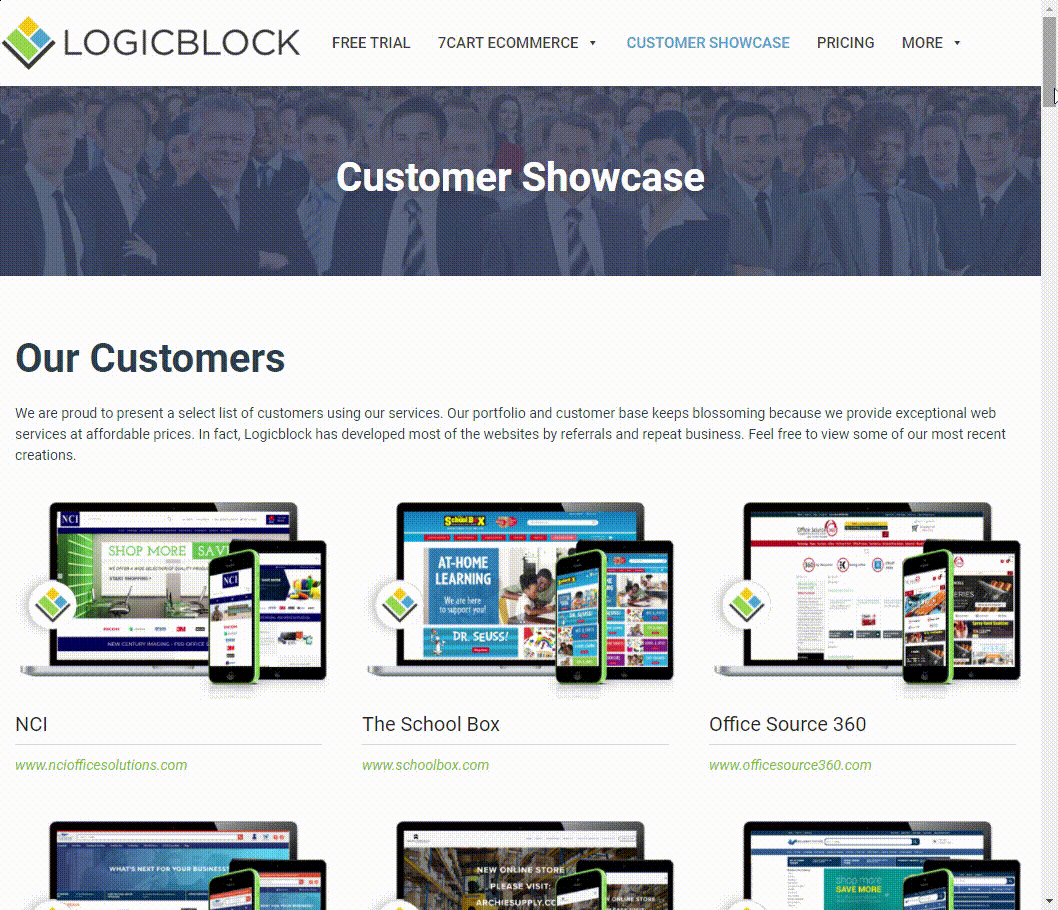Only one in four prospective customers actually commit to a purchase. Abandoned shopping carts are an issue that many online retailers face. In some cases, buyers might need to make a couple of visits to your website before making a purchase.
According to Business Insider Intelligence, approximately $4 trillion worth of merchandise will be abandoned in online shopping carts this year. The good news? About 63 percent of abandoned shopping carts can potentially be recoverable by savvy online retailers. Below are a few ways to minimize and recapture your abandoned shopping carts.
How Can I Tell Where Buyers Abandon Their Carts?
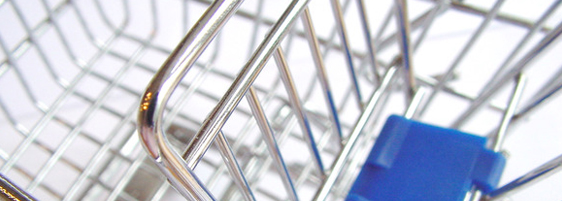
Within 7cart
You can view open carts right within the 7cart eCommerce platform. Go to your site’s admin page and then go to Reports -> Orders -> Shopping Carts.
You can then view a few different metrics that will help you determine which carts have been left abandoned.
- Cart ID
- Order # (will be blank if shopping cart is abandoned)
- Sold to
- User e-mail
- Last updated (key metric for abandoned carts)
- GPM (Gross Processing Margin)
- Total cost
- Subtotal
- Grand total
- Payment Method
- Status
Like other reports within 7cart, you can customize the dates and export data into Microsoft Excel.
CartStack

CartStack is a plug-in available for 7cart sites with a variety of tools to identify abandoned shopping carts. You can view metrics like conversion rates, average order value, e-mail click through rates, and more. There are also advanced features including JavaScript API that allows you to insert dynamic coupon codes and upsell messages via popovers to entice your shoppers.
Abandoned Cart e-mails are one of the key services they provide. You can send a conversion-focused e-mail with the cart items embedded. You can add the CartStack plug-in to your site by signing up for an account. Once you’re set up, go to your admin dashboard in 7cart and go to Config -> Plug-Ins -> Analytics Settings and enter your log-in credentials.
E-Mails

Services like CartStack and Rekko allow you to send cart abandonment e-mails. A study from EConsultancy shows that customers opened 48.8 percent of abandonment e-mails, and 33 percent re-visited their cart and purchased a product. This same study suggests reaching out to customers one to three hours after cart abandonment. If you want to send a second abandonment e-mail, it’s best to wait at least 24 hours after sending the first one.
When creating these e-mails, a clear and concise message and design elements are important. Ensure that the item image and price is included in the e-mail. Use only a sentence or two of copy and ensure that it entices the customer to make the purchase. The call-to-action can make or break your chances of selling a product in abandonment e-mails. Ensure that it is to the point and it takes your potential customer straight to his or her cart.
Examine Your Checkout Process

Knowing how many steps your customer needs to go through to checkout is a vital essential for your site. If you don’t already have PayPal Express integrated, it’s a good starting point. One page checkout is available within 7cart and can help make shopping a pleasant experience for your buyer.
Also ensure that your customer is seeing the full price of a product before an item goes in their cart. Kissmetrics reports that 44 percent of customers abandon carts due to unexpected shipping and handling costs. Let your customers know how much will be added on to a purchase for shipping and handling before they add it to their cart.
Set Up an Exit Survey

This is a great way to figure out why your potential buyers are not converting. While you might think you know the exact reason why, an abandonment survey can let you know exactly why your customers abandon their shopping carts. These surveys should be brief and only contain a few questions. Have questions about how your site compares with others on prices and service and where they heard about your business. These surveys can be helpful in refining your eCommerce strategy.