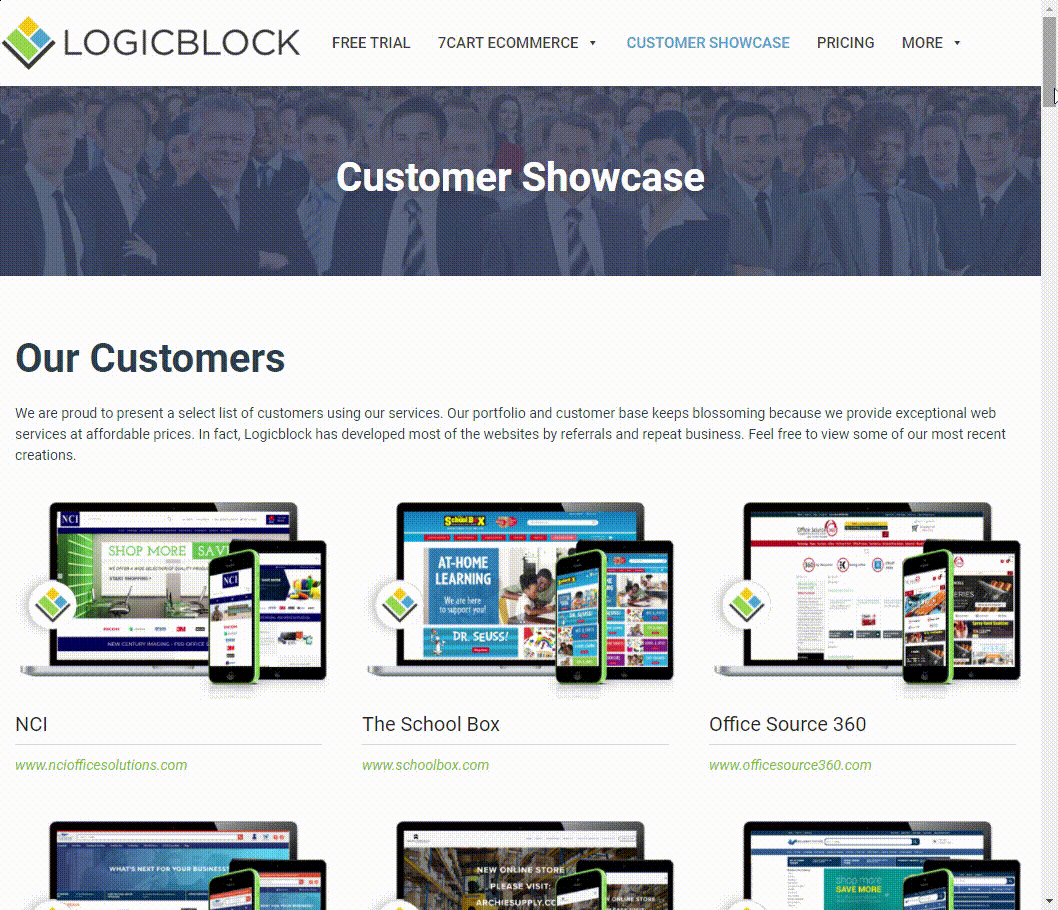It may feel like fall is just beginning, but it will be the holiday season before you know it. Since 2005, eCommerce sales figures have increased $30 billion. 33 percent of that increase came within the past few years, when yearly holiday sales figures went from $42.3 billion in 2012 to $53.3 billion in 2014. You may want to consider taking the following steps to make your holiday season sales merry and bright.
Look At Your Search Queries Within 7Cart
The holidays are a great time to see what tweaks can be made to your SEO strategy. You can actually check what customers are searching for right within 7cart. In your admin panel, go to Reports > Misc. > Keyword Searches. From there, you can see just some of the keywords (or queries)
that your users are searching for.
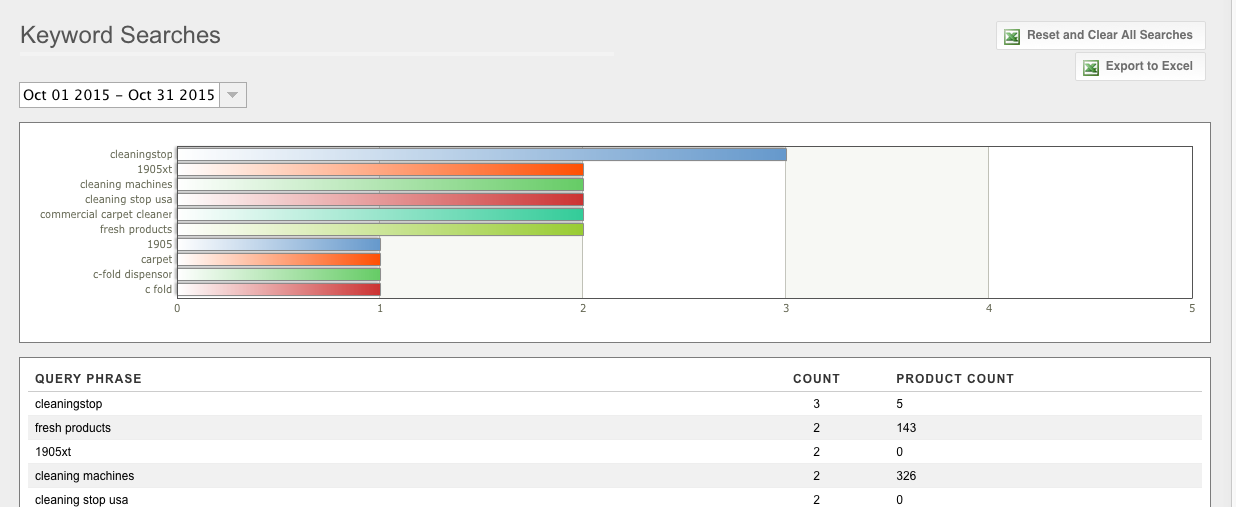
In the example above, you can see the query phrase that’s being entered by consumers, the number of times it has been searched (count), and the number of products shown to a consumer (product count). This can help determine what products you highlight in the next step.
Start Writing Your Holiday Content Now
Keep in mind that it may take a few weeks for search engine bots to scan your site for new pages. From a user standpoint, some consumers are beginning their holiday shopping now. Holiday specific blog posts that are published 45 days before a major holiday could allow you to participate in over 90 percent of search traffic. Holiday gift guides are a great place to start, as they allow you to offer a wide variety of products. Gift guides are great for SEO bots and are helpful for consumers who search for products with general terms such as “top holiday office products.”
Remember Mobile Shoppers
This will be the first holiday season since Google’s mobile friendly update was introduced. 73 percent of consumers used their mobile device for holiday shopping last season and 85 to 89 percent of smartphone users said they would buy an item directly on their device. 7cart users should ensure that their mobile site, which is part of the total solution, is activated. Mobile banners and several other design tweaks can also be applied to insure your users have a great mobile shopping experience.
Offer One Page Checkout
Mobile users are also looking for a quick and easy checkout process. According to a study by Baymard, there are approximately five steps customers need to take before checking out. Having a one-page eCommerce checkout could allow your customers to make their purchasing process smooth and efficient.
You can also consider integrating PayPal Express into your checkout process. It is commonly used amongst online retailers and makes checkout easier for your users that have PayPal accounts.
Come Up With An Abandoned Cart Strategy

It is estimated that approximately $4 trillion worth of merchandise could be abandoned in virtual shopping carts this year. However, approximately 63 percent of abandoned shopping carts could be recoverable. Consider using a conversion optimization service like Rekko, which 7cart can integrate with. On Rekko, you not only get to contact users by email with an offer urging them to complete their purchase, but you can also create message offerings such as pop-ups and drop down bars that sync with your design. Consider using these message offerings on the homepage and cart page and include a promo code. That way you can entice a user right off the bat and obtain their order.
Should you not want to use a new program, you can also easily view all abandoned carts within 7cart. Go to Orders & Shipping > Shopping Carts to see how many abandoned carts you have, what the total dollar amount left in the cart was, and the e-mail of the user that abandoned the cart (should they be logged in). Since you will have that users e-mail, you can offer them a special promotion that will entice them to complete a purchase.
Integrate Products with Social Media
A recent survey showed that 64 percent of shoppersin 2014 sought out gift ideas on social media, compared to 51 percent in 2013. 68 percent of holiday gift influences come from friends or family on social media. Make it easier for your consumers to share items by adding “share to Facebook and Pinterest” graphics.
Help Your Shoppers Learn More About The Product
While you may know that using the right keywords could draw in more customers, providing a clear product description might be your next step in maximizing your potential. Also consider uploading images that clearly show the entire product, so that way consumers can see what the product looks like. You can also consider allowing users to review products. Having customized product descriptions, clear images that show the entire product and allowing customers to write reviews will allow consumers to be informed before making their purchase.
Get Your Products on Google Shopping
7cart allows you to easily export a Google Merchant Center feed to get you up and running with your Google Products Listing Ads in no time. Google Shopping ads are an excellent way to showcase a product a consumer may be looking for right within a search results page. The ad contains the product image, title and price allowing users to easily spot the product they need and make a purchase. Here is an example:
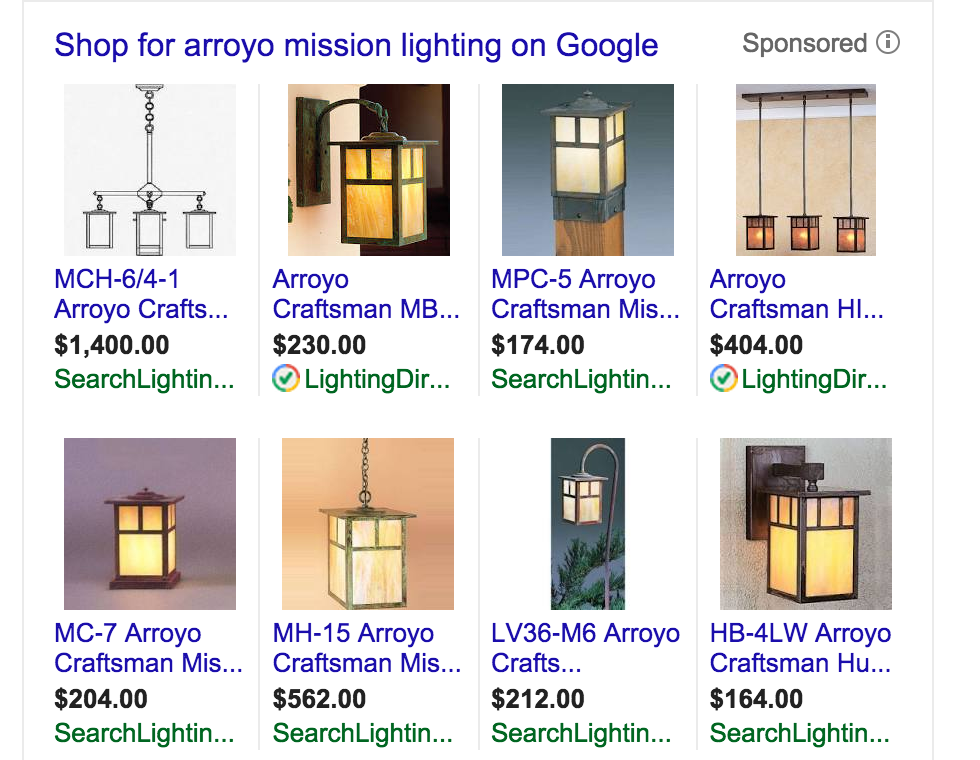
For many, shopping ads tend to be cheaper than running a search (text) ad.
Follow us on Facebook and Twitter for more eCommerce tips and advice holiday season.