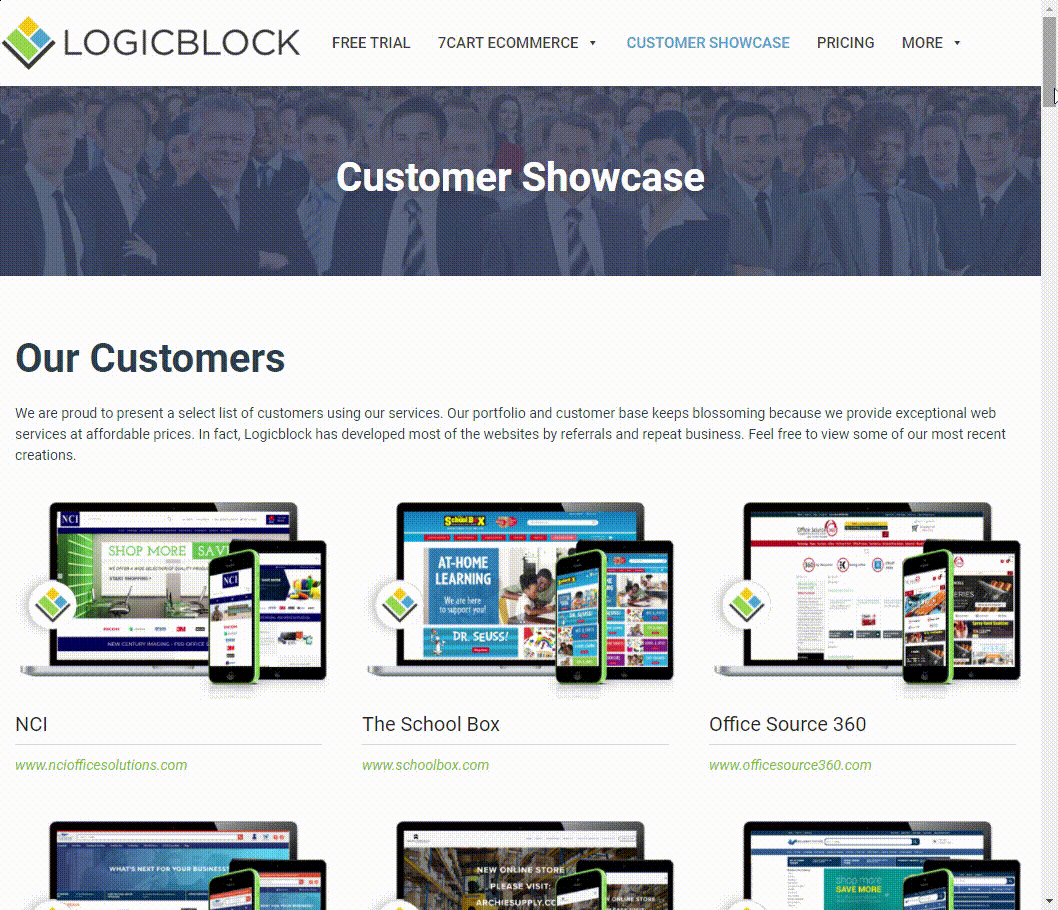Some consider Cyber Monday to be the “Super Bowl” of online shopping. Revenue on Cyber Monday last year was up eight percent compared to 2013. Sales this year are expected to be up by 22 percent from last year, so don’t forget to get ready for Cyber Monday.
Offer Coupons & Discounts
More than 74 percent of online shoppers look for coupons when completing their holiday shopping. 7cart makes it easy to create a special holiday sale or coupon. Login as an admin and go to Marketing -> Offers. Under Create New, click on the drag down bar that says — Select and Offer Type to Create — and choose from the options below. Once you’ve selected your option, click on New Offer.
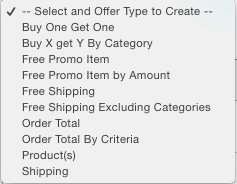
7cart also allows you to set parameters around offers. For existing offers, select the offer that you want to edit and click the pencil button to go into your settings. Setting up a new order will bring you directly to the settings screen. In Settings, you will set the amount off (in percentage or dollars) you would like taken off. You will then be able to select what products are included in your offer.
Under Offer Use, decide whether or not the offer requires a promotional code, if it only applies to mobile users, or if an offer can be combined with other promotions.
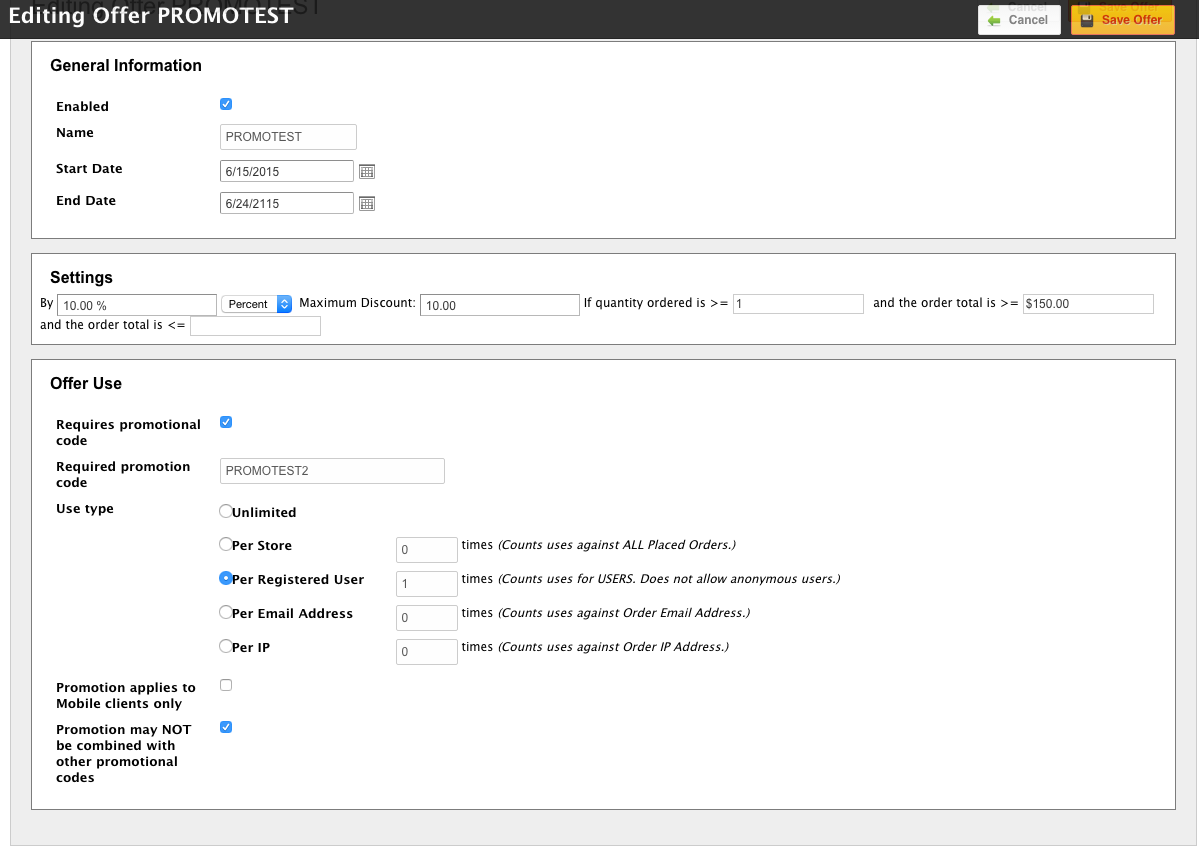
Create A Holiday-Specific Landing Page
A recent study from Unbounce shows that out of 34 websites with Cyber Monday promotions, only eight had landing pages. Creating a holiday specific landing page just for Cyber Monday (or Thanksgiving weekend) is important because your customers will want to know what products will have the most significant deals. A good landing page will also have a Call To Action (CTA) at the bottom encouraging consumers to sign up for more deals through an e-mail list or offer a promo code for users to get your exclusive offer.
Offer Complimentary & Similar Products
Customers like to see items that may be similar to ones they are shopping for. Allowing your customers to comparison shopmay lead them to buy more than just one item. Many times these items will be part of a managed content catalog, but 7cart does provide the ability to assign complimentary or similar products on your own.
For example, if someone is searching for a pencil set, they may also be looking for a pencil sharpener and some erasers. So not only are you getting your customers to buy that set of pencils they were looking for, but you are also getting them to select multiple items that work with that one product.
Build Excitement Through E-Mail Marketing
Think about how you will want to promote your specials before your sale starts. You can offer customers who sign up for your e-mail list a special offer
on a product that will be on sale during Cyber Monday. Remind consumers that the offers will be only for a limited time. Come up with a creative subject that will entice your users to click on your e-mail. Relate to your e-mail list subscribers by asking questions, such as whether they have found the right gift for someone special. There are multiple routes to attracting those on your e-mail list, and you know what type of response will work best with your audience.
Integrate Social Media With Cyber Monday Sales
Social Referrals played an important role during the 2014 holiday season. Last year, Forbes reported that Cyber Monday received 339,959 mentions on social media. Facebook also beat out Pinterest by ten percent in driving users to retailer sites to make a purchase.
Drive purchases to your site by setting up ShareThis icons for your site. 7cart allows you to implement social media icons in a variety of ways, including our ShareThis Content Block. Create an account on sharethis.com and then go to your site, find your Publisher ID, and enter it in. You can then select the icons you would like to show up, and allow your consumers to share an item from your site to someone through a variety of social channels.
A successful Cyber Monday could lead to a holly jolly holiday season for your business. Visit our knowledge base for help with your Cyber Monday eCommerce strategy.