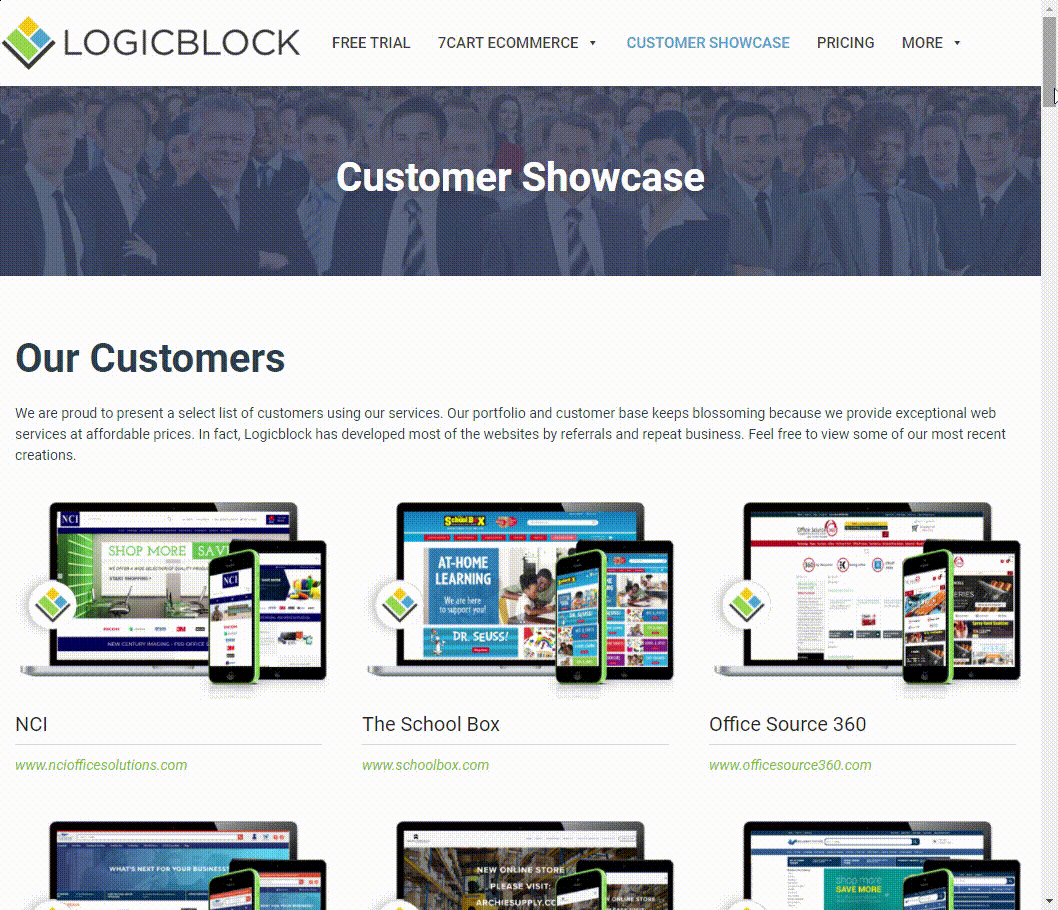Ecommerce plays an important role in many businesses. By 2020, sales generated through eCommerce sites are expected to reach $523 billion. For those of you who service B2B industries, 52 percent of your buyers expect to make half of their purchases online by 2018, according to Meltwater. If you’ve thought about creating your very first online store, you might have been overwhelmed by the amount of information that you have crossed. We have outlined the seven most important questions to consider when creating an online store.
1) Which eCommerce Platform is Right for Me?

Are you looking for a turnkey solution that offers pre-packaged designs or a platform that features tools to help with customization? If you answered yes to either of these, our robust 7cart eCommerce platform can help you.
For those looking for a customizable eCommerce solution, 7cart allows you to build your own menus, set up a blog, feature an unlimited number of products, and other features to help you establish a unique brand.
We can also pair you with a variety of partners to help you make the most of your site, from security and hosting to keep your site safe, to retargeting and e-mail marketing tools to help you combat abandoned shopping carts. We also integrate with wholesalers to offer a complete catalog, inventory, and order management system.
Keep in mind that our solution is designed to handle large product catalogs. If you only have a few products on your site, there are other small-scale solutions that might be better for you and more cost-effective as you grow your catalog and your online business.
2) What Type of Payment System Should I Use?

If you are just starting out, third-party providers can help ensure that your checkout process is secure, and easy to use.
We recommend enabling PayPal Express Checkout. This will allow your customers to complete purchases using their PayPal account, leading to a more secure checkout experience. It usually only takes about 15 minutes to set up, and there are no applications or set-up fees.
You can also implement Amazon Checkout and allow buyers to check out using their Amazon login credentials. This will allow them to use the same mailing and shipping address connected to your customers Amazon account, and credit card for purchases on your site as they would on Amazon.
Authorize.net offers an affordable solution to make processing payment simple. This service works with all major credit cards, and can help you accept payments from Apple Pay.
To add a new payment solution, simply go to your admin dashboard and go to Config -> Order Settings -> Payment Methods. Select the payment method you would like to configure, and enter in your login credentials. You can also add other payment options, such as gift certificates or loyalty points on this screen.
3) How do I Set Shipping Costs?
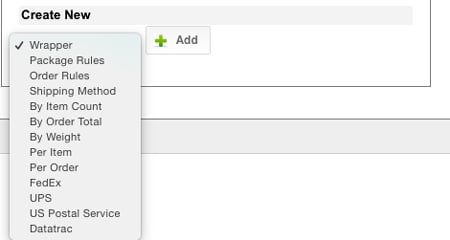
Your average shipping costs usually depend on the carriers you use. This is an important piece of the puzzle to figure out. Also keep in mind that many buyers will decide whether to purchase from you if you offer free shipping or reduced shipping costs. Keep this in mind at all times as it can be key to winning the sale.
You should be able to create shipping fees using with the following metrics:
By Item Count – Customers are charged based on the number of items in a cart.
By Order Total – Charge is based on the total amount spent.
By Weight – Shipping charges are set based off of the total weight of a customer’s order.
Per Item – Shipping is charged for every item in a cart.
Per Order – Shipping is set based on the number of orders a customer has.
Handling fees can also be added. You can add them based on items in a cart, or based on an entire order. You should also set filters based on geographical settings (Countries, states or provinces, zip/postal codes) and roles (wholesale customers, deferred payment users, etc.).
In 7cart you will find your shipping fee settings here within the admin dashboard: Config -> Order Settings -> Shipping Methods. You can also submit a ticket via our support site to create custom shipping methods (additional charges may apply). This can include setting specific shipping fees based off of a shipping method, or add free shipping when a customer spends a certain amount. Please note that custom-shipping methods will require a help ticket any time you need a change.
4) What Type of Product Info Should Go on My Page?

Depending on your wholesaler, this information might automatically be pulled in to your website. This is what we call “Managed Content.” You’ll still be able to manage parts of a product, such as inventory, status, and content. We are able to integrate and manage catalogs from the following wholesalers:
- S.P. Richards
- Essendant (formerly United Stationers)
- Lagasse
- ORSNasco
- Educators Resources
- Supplies Network
However, no matter what system you use, you should always be able to import your own product information, or other supplier catalogs. Remember that your customers will want to see rich, A+ content such as multiple product images, videos, and robust descriptions of each of your products. This will help your consumer when making purchasing decisions.
5) What Are My Mark-Ups and Price Points?

Ensure that you have done a competitive pricing analysis before opening your store. Determine your cost for the product and how much of that product your target audience buys. Think about the maximum price that your customer would buy a product for. Figure out what your margin needs to be in order for you to make a profit. If a product is too expensive, you might see a spike in abandoned shopping carts or users never even adding a product to the cart.
One exercise we like to tell our clients to do is a simple competitive cost analysis. You can perform it by following these steps:
- Create an XLS of the top 20 most frequently ordered, or popular, items.
- In one column put the price you selling these items for.
- Identify three to four of your top online competitors and query how much each one is selling the same products for.
- Add that information to a column for each competitor. What do your prices look like against your competition? If they are mush higher you might need to re-evaluate your pricing strategy.
- You can also include columns for your shipping costs vs. your competition. Again, free or reduced shipping is a major incentive to complete a purchase.
6) What Are the Best Ways to Promote My Store?

Search Engine Optimization is an important part of any eCommerce site. Understand your site’s search data by looking at what products your customers are searching for, and what pages are getting the most quality visits. Include these key phrases in your SEO strategy. You should also look for what pages have high bounce rates. Knowing what SEO tactics work best on your site can help improve your presence on Google, and other engines. Use a tool like Google Keyword Planner to help explore additional keyword opportunities or Google Analytics to help you find what pages can be better optimized and improve your Click Through Rates.
Sharing your site’s content through social media and e-mail blasts are also important and can help you stand out from your competitors. Ensure that you are posting at least three posts per week so that your audience can find you on social, and send out an e-mail at least once a week.
Some of your customers might also contact you through Facebook messenger or direct message your business on Twitter regarding any issues. Having a solid online support strategy can help build your brands online reputation, and could lead to positive consumer reviews about your brand.
Google Shopping Campaigns are a great way for national eTailers to market products to potential customers. Product Listing Ads (PLA’s) or shopping ads are a great way to target specific products and typically have a lower cost-per-click vs. search/text ads. You will only pay when searchers click through to your website.
7) What Tools Should I Use to Monitor My Site Performance?
ECommerce data is very easy to track, if you know which tools are the best ones to use. Google Analytics is considered the most popular, and is also free to use. You will be able to track a variety of metrics, including number of sessions, average number of pages viewed per session, average session duration, and many more. You can also set up custom alerts that can be sent straight to your inbox on a daily, weekly, or monthly basis.
Google Search Console (a.k.a. Webmaster Tools) is another tool you can use to monitor site performance. You can also submit new content for crawling and test it to see if it is search engine friendly. You can also look for any malware or spam issues on your site, view metrics about your top queries, find out whether or not product prices are highlighted in rich search results, and see how your mobile site performs in mobile searches.
Bing Webmaster Tools offers the same services, as Google’s to improve your Bing search presence. Right within your dashboard, you’ll see how your site is performing and will be given suggestions on how to improve your site’s search engine presence. Bing Webmaster also offers Link Exporter, which will show links that point to an individual URL or domain, and now supports refined searches.
Ideally, you should use tools from both Google and Bing to reach your highest potential when it comes to search engine ranking.
Interested in creating or revamping your online store?