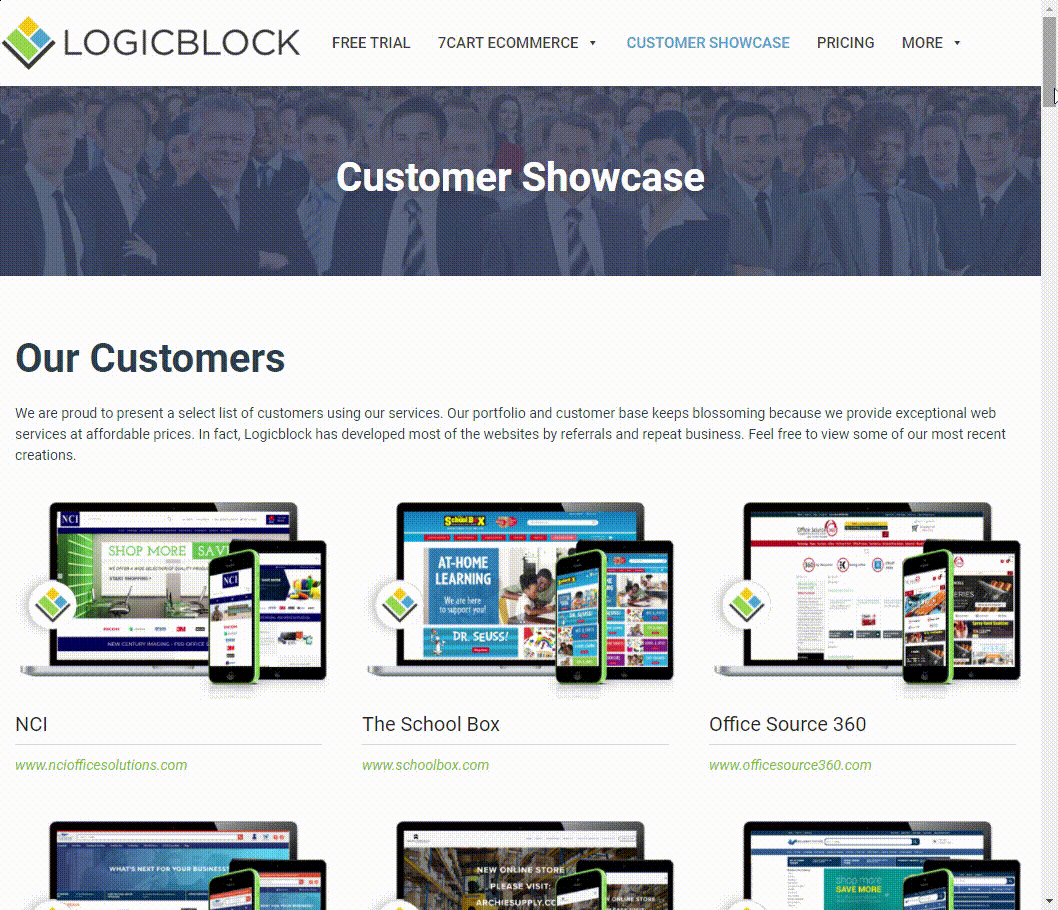Are you trying to come up with different ways to create sales goals for your eCommerce site? If you want to increase your sales online, you will need to come up with a set of attainable and measurable goals. Many project managers and sales professionals use Peter Drucker’s SMART criteria. Here’s how you can use that criteria when it comes to your online sales strategies.
Specific: Be Clear
Your goal should be clear. It should have an end product, and include specific numbers and a timeframe. While most people think of sales goals regarding to an amount of revenue generated, there are other types of goals to consider:
- Order numbers
- Visitors & Conversions
- Average Order Value
Each of these goals should contain a specific number or percentage, with an end date. Here are a few examples of a specific and clear goal:
- Increase average order value by 20 percent in 2016.
- Get 500 conversions from Facebook in Q1.
Measurable: Know How Your Customers Shop

ETailer’s have many tools they can use to track sales and see if they are meeting goals. First, you will want to figure out what your Key Performance Indicators (KPI) are. Within 7cart, you can generate monthly, quarterly, or yearly sales reports by the date. Go to your admin dashboard. On the nav bar, select Reports -> Sales By… -> By Date.
Google Analytics allows you to set up goals based on certain actions a customer takes. To create a goal, click on the admin button and select “Goals.” You can then create a goal funnel to see how your customers move through your site and apply it to your goal.
There are four different types of goals within Google Analytics:
URL Destination Goals
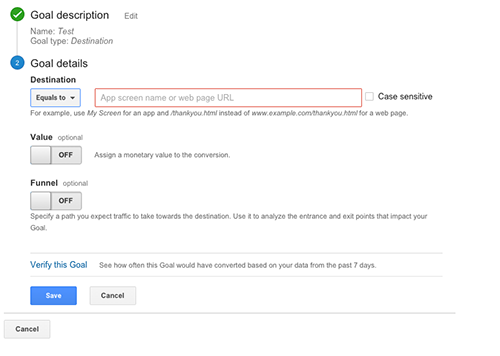
Treat a screen view or page view as a conversion. Good for keeping track of conversions from thank you pages and order confirmation pages. Enter the specific URL you want to keep track of. There are a few different options for “match type” that are important to understand.
- Equals To – only the specific URL will work. Any queries or unique ID’s will not show up in reports.
- Begins With – Will track URL regardless of queries or session IDs. Good for pages with dynamic parameters.
- Regular Expressions – A more complicated option that lets you define a URL however you want.
You can also assign a monetary value or a funnel to those that visit a page. This can be helpful if you want to track traffic coming from a specific source, or figure out how much your customer spends.
Duration Goals
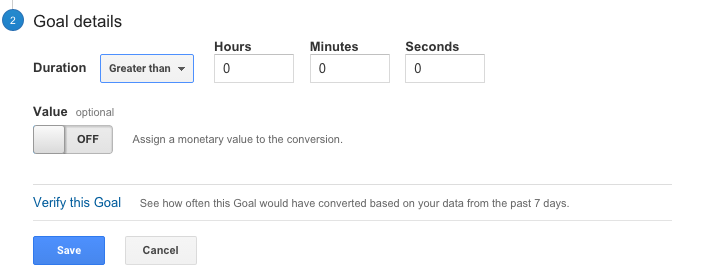
Goals can be set based on any visit that lasts longer or shorter than a specific time amount. Remember that there is a difference between your “time on site” metric and visit duration. All you need to do is set a condition for “greater than” or “less than” with a specific number of hours, minutes, or seconds. This type of goal isn’t used often for eCommerce sites, but it can help you with your customer support.
Pages/Screens per Session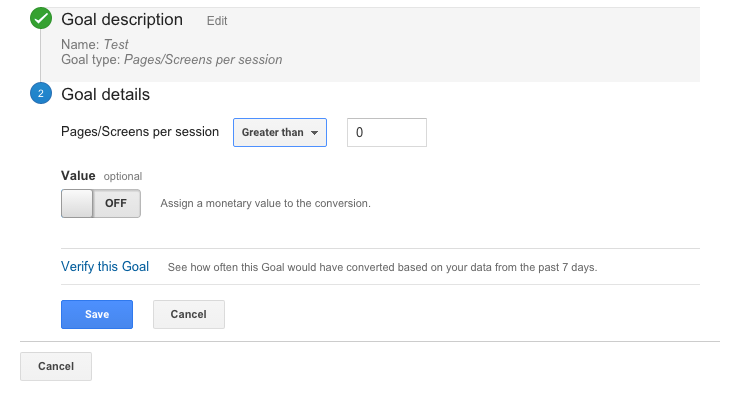
This will allow you to track the number of pages a visitor sees. This will create an event based on the number of pages to use. You can also add a monetary value to your pages goal.
Event-Based Goals
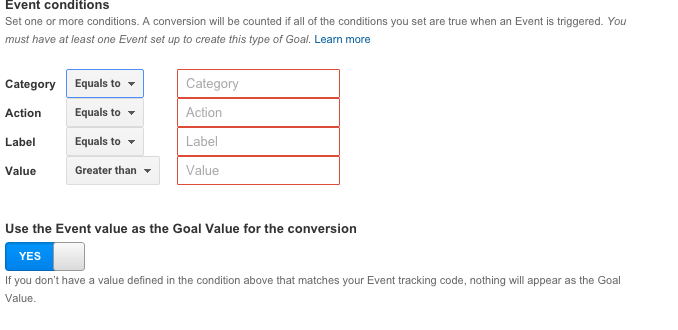
Before you set up an event-based goal, make sure you have an event set up within Google Analytics. An event consists of four parts: category, action, label, and value. You do not have to use all of these, but you will want to use the ones that relate the most to your event.
This type of goal can track clicks from call to action buttons, e-mail sign ups, and more. Most elements on your site can be tracked with event-based goals.
Keep Track of Your Goals
To keep track of your team’s progress on goals, you can use project management tools like Asana to track large and small goals. If you prefer to write them down, consider adding a whiteboard to your office and add columns for weekly, monthly, quarterly, and annual goals. Forbes reports that those who write down their goals on a regular basis are more likely to achieve them.
Attainable: Be Realistic
When creating a goal, make sure that you have the bandwidth and means to meet it.
If your goal revolves around increased sales figures, challenge yourself with a number you think you will be able to reach. If you are looking to increase visits to your sites, make sure your pages are fully optimized.
Relevant: Does it Relate to your Business Strategy?
Every goal has a vision behind it. Before you act with your instinct, make sure that your goals will work with your overall business strategy. Take 15 minutes to jot down the vision of your business, and how your goal would help everyone.
Time: Give Yourself Enough Time
Going back to being realistic, allow yourself enough time to implement your sales strategies. Any holiday sales goals should be defined by the time summer is over and students are heading back to school. Plan ahead approximately three to four months for your sales strategies.
Have a question regarding your 7cart site? Visit our knowledge base for tutorials and support.