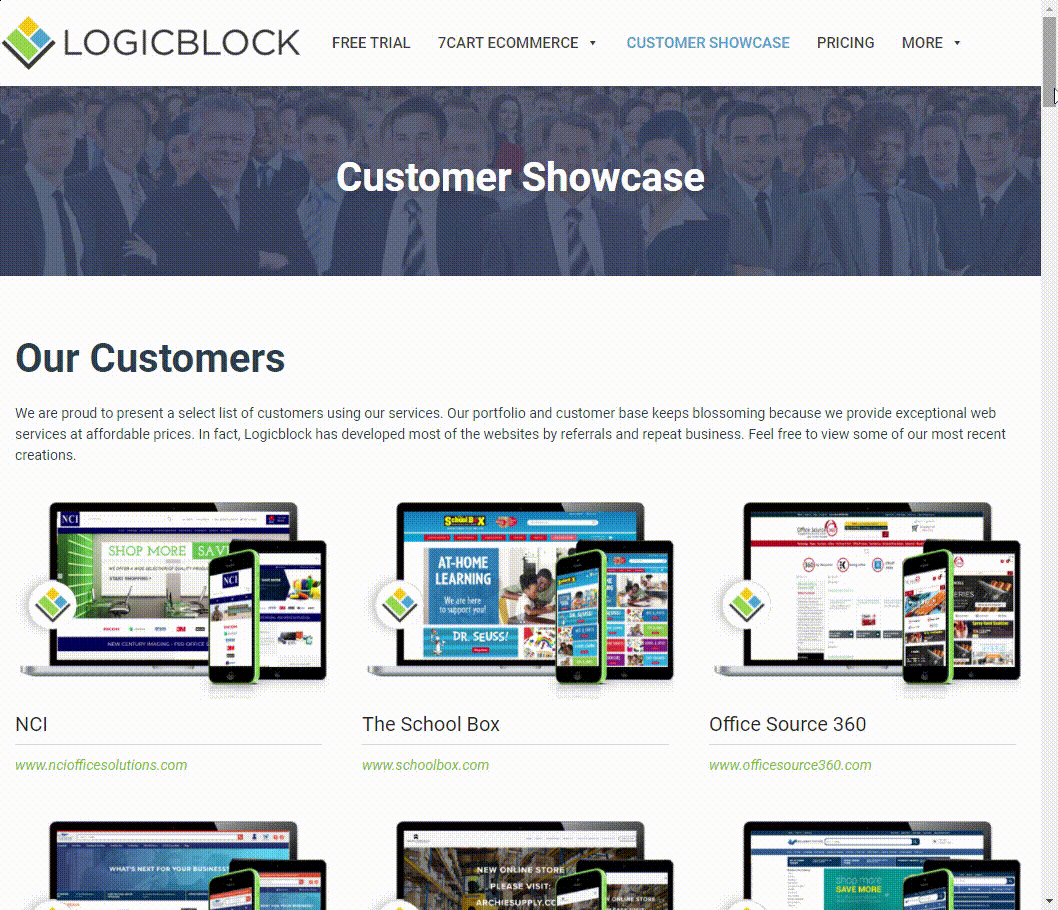Conducting an eCommerce Audit
Anyone who operates an online store should be always be looking for ways to make optimizations. Any website that is not well optimized will not rank well on search engines, and will not perform as well as it can.
If your website is not doing well, it might be a good idea to do a website audit to see if you can make a few improvements. By doing an audit, you can identify key flaws that are holding your website back. Review the following parts of your website’s design, and see how you can make improvements that will get your business more traffic and conversions.
Website Performance

One of the first things you should test is your website’s performance. Online shoppers are not patient, and if it takes more than a few seconds for your website to load they will take their business elsewhere. Server issues can be to blame, but poor web design choices can also be the cause of slow loading times.
Check the size of the photos on your website. Larger images are nicer to look at, but they also take longer to load in. This is especially apparent on mobile devices, so shrink some of the images down so they load in faster.
Make sure you are using a simple font type for your website, since fancier fonts take longer to load as well. Take some time to sit down with your web designers to figure out other ways you can reduce load times.
URLs & Redirects
You should also take the time to audit your website’s links and URLs. If a link’s corresponding page is down, it will direct users to a 404 error page instead. This can make your website look broken and unprofessional, which will hinder its search engine ranking.
Pull up a list of all your website’s URLs and test each one to make sure each one works as intended. If a page is not working, you will need to redirect it to a different page with relevant content. You should also take some time to go through your content pages to make sure all internal links are spelled correctly.
Product Organization
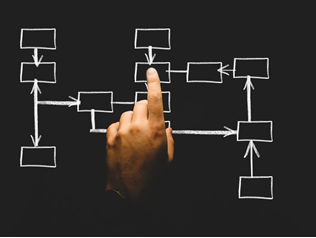
Product organization is another thing you should be reviewing. Visitors to your website want to find the exact products they are looking for in a short amount of time. You risk scaring people off if they have to sort through too many options. See how your products are organized on your website, and test how easy it is for you to find a particular product.
It should be easy for a customer to guess what items are in a product category just by looking at its title. Take the time to make sure all products are listed under the proper categories. Keep an eye out for duplicate products too, as they can clutter up your product category pages.
Having a clean, efficient layout for your products can make your website a lot more attractive.
Retired or Out-of-Stock Items
During your audit, you should develop a system for dealing with retired or seasonal products you are no longer selling. Leaving products up when you are not selling them can impact your website’s search engine rank. Also, these pages serve as unnecessary clutter.
A smart move would be to perform 301 redirects for these pages so users can be redirected to more up-to-date content. To preserve the SEO performance of the original pages, make sure the redirects go to new pages with relevant content. Sending your users to irrelevant content can make your website look disorganized, and hinders SEO performance.
If you plan to restock these items in the future, put notices on the respective pages so users know to check back later.
Conversion Audits

You should spend the final part of your site audit refining the areas where you convert visitors into paying customers. Increasing your website’s visibility means nothing if visitors are not buying anything.
First, check the bounce rate of your website’s homepage, and see if people are leaving shortly after they arrive. You can make your homepage more attractive by including testimonials and reviews at the top of the page. Also, try to de-clutter your homepage so visitors are not overloaded with information as soon as they arrive.
If you are forcing users to register an account before buying something on your website, you should remove this rule to simplify the checkout. Speaking of, review your site’s checkout process and see if you can simplify it in other key areas. A complicated checkout system can cause you to lose customers at the last possible moment.
Logicblock’s 7cart system can help you design a more organized layout for your online store. Interested in learning more?