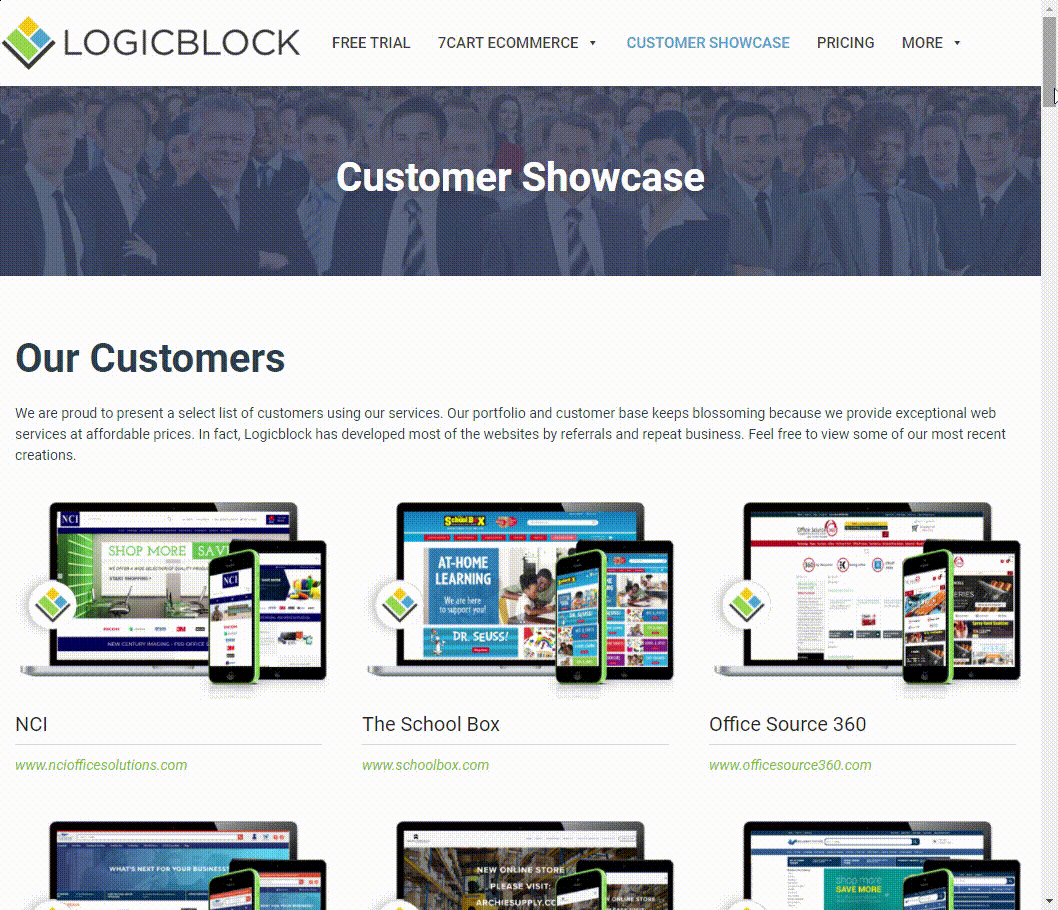Helping Customers Get Around
There are several elements behind a well-designed website, and navigation ranks as one of the most important ones. If customers cannot easily find what they are looking for, you will have trouble making a lot of sales. Making an easy-to-navigate website can be a bit tricky, because not everyone can use the search bar to simply find what they want. Try using these tips to improve your site’s navigation so you can make shopping easier for your audience.
Make the Search Bar Easy to Find

The most prominent navigation tool for any eCommerce website should be the internal search bar. According to Econsultancy, 30% of users use a website’s internal search bar to directly locate any products they want to purchase. Therefore, the search bar itself should be placed in such a way that anyone can find it as soon as the website loads up.
On most eCommerce websites, the search bar can be found in the middle area right at the top of every single page. This is done so users can easily find the search bar on every page on the site. Make sure the search bar does not obscure other parts of the site, or else users will have trouble seeing what else is on the current page.
Provide Autosuggest or Autocorrect
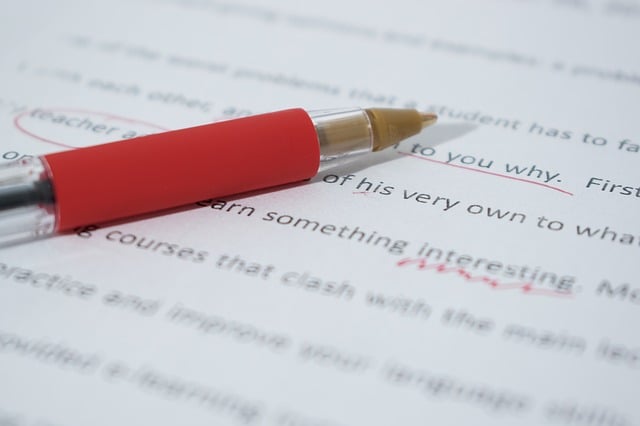
Something important you must realize about online shoppers is that they are not always the best at spelling. They may know exactly what they are looking for, but they might be unsure of how to spell it out in the search bar. This can make it difficult for them to find what they are looking for, so it would be wise to include an option for autosuggestions on your site.
With the autosuggest function (or autocomplete function), the search bar will be able to detect what the customer is looking for before the word is typed out. With the right functionality, the tool can also help direct users to the right items even when the spelling is slightly off. Lastly, this function also allows the search bar display similar items to the one customers are directly searching for, giving them more options to work with.
List Subcategories Under Multiple Parent Categories
When designing the top navigation bar, you should consider double listing subcategories across several parent categories if it makes sense to do so. It is understandable why some designers avoid doing this; having duplicate subcategories may cause confusion for some users. However, if a particular subcategory logically fits under multiple parent categories, there is no harm in repeating it.
Say for example that someone is looking for pencils to use at college. If the pencils are only listed under the office supplies subcategory and not the school supplies category, then the person may not be able to find them as easily. If it makes sense to do so, duplicate subcategories so users can find products quicker.
Make it Easy to Find Sales & New Products

Many of the people who shop online are after products that are either brand new or discounted. To complement these types of shoppers, you should have a dedicated area for new products and discounted items right on your homepage, or in the top nav bar. That way, people do not have to dig around through subcategories just to find what they are looking for.
To give an example, consider putting a label for discounted products in your top navigation bar so people can quickly find items on sale. You can do something similar for new products as well. Another smart thing you can do is to include filters on each of the category pages so people can find new items and discounted items for each type of product you offer.
Other Tips & Tricks
To wrap up, here are a few smaller tricks you can use to improve your site’s navigation capabilities. Make sure your website displays your company logo on every page, and make sure it links out to the site’s homepage. You should also have a link for each primary label in the top nav bar so users can get to a broader landing page for each type of product.
Lastly, try to display your products as much as possible in the site’s navigation. That way, your customers can figure out what a product looks like before clicking on the product page. Keep all these tricks in mind during the design process and your customers will have a much easier time getting around your site. Of course, this should lead to many more conversions in the future.