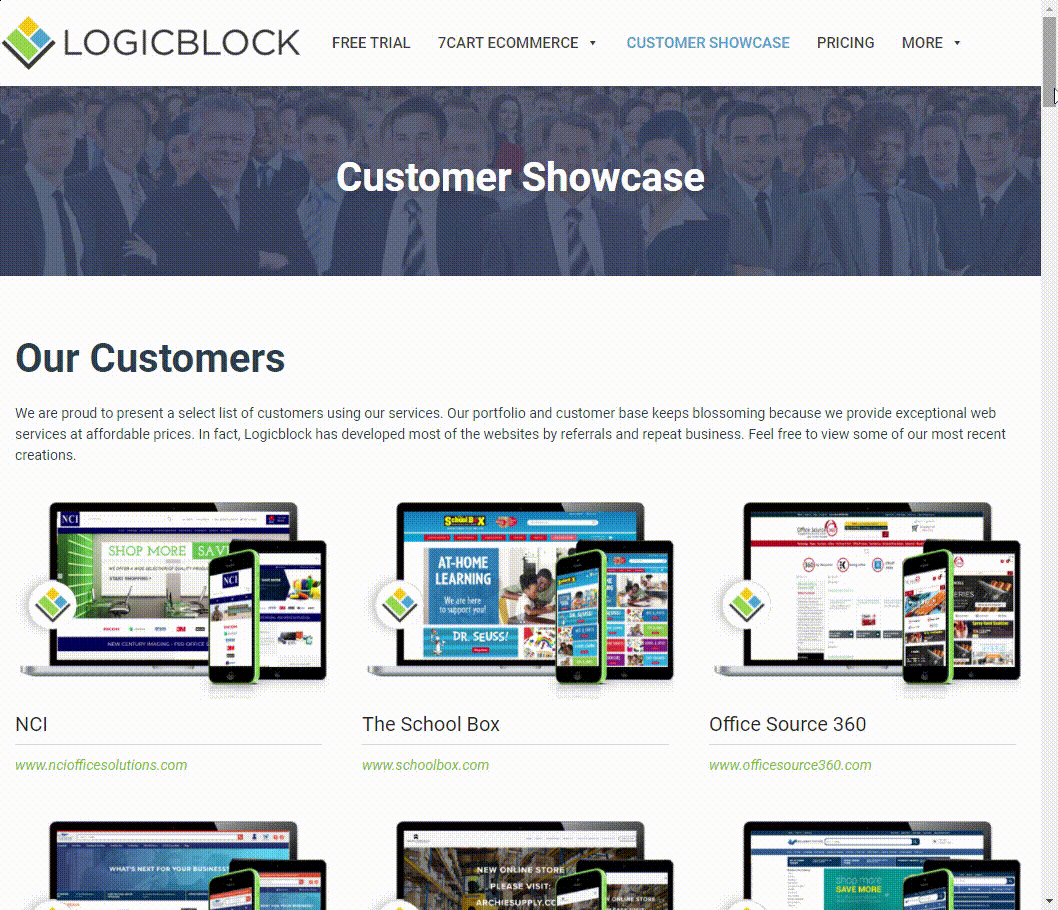Keep Your Site Safe & Secure
If you have an eCommerce site, the safety and security of your site is a top concern to us, to you, and to all of your customers. Unfortunately, hackers are still committing cyber attacks on stores in various industries. According to a report from CNBC, almost half of all small businesses had their sites breached over the past year. We wanted to take this moment to address the ways that you can keep your site safe.
1. Fraud Checks

This is a feature that we offer in our 7cart eCommerce platform to minimize the risk of customer fraud. This feature allows store administrators to screen specific e-mails, IP addresses, domain names, phone numbers, and credit card numbers.
Current customers can access this feature by going to the Admin Dashboard. In the top nav, select Config -> Settings -> Fraud Checks. If you receive any orders meeting the parameters you set, you will be notified that the order has been placed on hold and will need your approval to proceed.
If you’re looking to block multiple IP addresses from your store, click here to learn how to use our IP Range check tool.
2. SSL Certificate Implementation
Secure Socket Layer (SSL) certificates ensure that data is secure between our web servers and your website. The certificate will be displayed in the footer of your site to let your consumers know of your site’s security certifications. If you don’t currently have an SSL certificate, we’re able to work with Thwate to find the best certificate for your site. Once you have an SSL certificate in place, you can then convert your site from HTTP to HTTPS, which can help make your site even more secure. Small Biz Trends outlines how to make this process simple, along with an explanation on the different types of SSL certificates available.
3. Payment Data Encryption

Sophisticated cyber criminals tend to use multiple methods to steal credit card information, including account takeovers and identity theft. On all 7cart sites, credit card information is protected behind three walls of protection. For those that have PayPal Express checkout on their site, PayPal handles the protection of data regarding credit card numbers and more with seller protection, and ensure that your seller balance isn’t compromised by fraudulent purchases. Using third party solutions like PayPal may actually be easier for you.
4. Ensure Customers Are Using Strong Passwords

We recommend that customers use a mix of numbers, lower case, upper case, and special characters to create a strong password. Longer passwords tend to be tougher for hackers to crack, so consider using a short phrase no shorter than eight characters.
5. Perform Back Ups of Your Site
Backups on your site should be done regularly, if not daily to prevent data loss. Usually, your hosting provider can help you should you have any questions about data backups. If you don’t already backup your site with your hosting provider, it’s highly recommended that you submit a ticket with them to do so.
6. Have CAPTCHA’s on All Forms
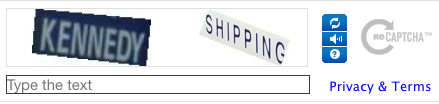
CAPTCHA’s can hide e-mail addresses from scrapers, prevent dictionary attacks on password systems, and reduce comment spam on your blog. They also ensure that bots don’t enter web pages that they shouldn’t be on and come in three different forms. There are a couple of different CAPTCHA methods that you can implement:
- reCAPTCHA
- SQUIGL-PIX
- ESP-PIX
Not sure how to implement these on your site? Submit a request to learn how you can make your site more secure.