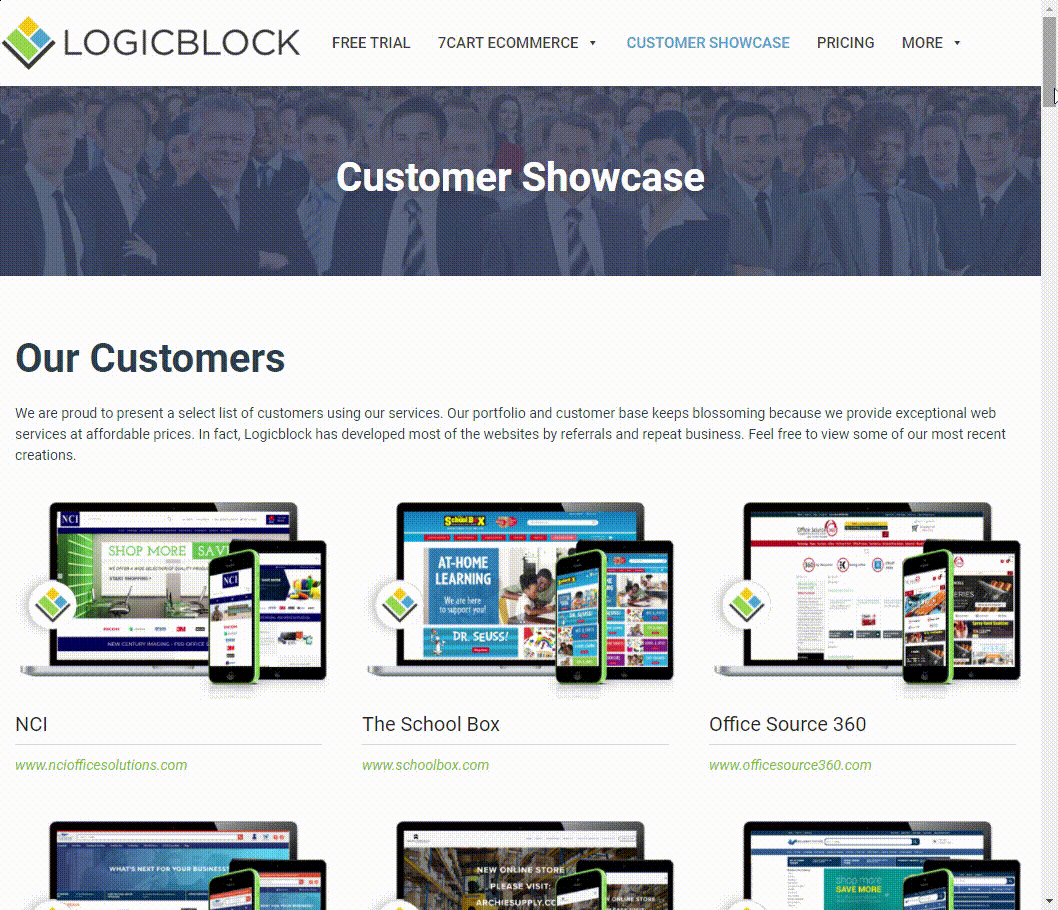eTail 101: Understanding Bounce Rates & Reducing Them

Bounce rates are a part of your eCommerce site’s analytics. Understanding who visits your site and what they do when they arrive is vital to your site’s success.
Ultimately, these insights will allow you to do the most important thing you can with your website: develop it so that visitors convert to customers.
We’re going to explain what bounce rates are and what to do if your site has a high one.
What Is A Bounce Rate?
Simply put, a bounce rate is the number of times that a visitor comes to any page on your site and leaves without clicking through to another page.
Higher bounce rates = Majority of visitors leave after viewing one page
Lower bounce rates = Visitors clicking through to see different pages on your site
A higher bounce rate likely means that your visitors either don’t find value in what’s on your site or it’s not clear to them how to move forward with your business. While bounce rates are a normal part of operating a website, you mostly want to aim for a lower bounce rate.
Why Bounce Rates Matter
Bounce rates are one of many analytics that you’ll likely view as a business owner, but they shouldn’t be overlooked. They can negatively impact in your site in two ways:
- It shows google that your site does not properly answer the question, thus dropping your search engine ranking
- If your bounce rate is high because visitors aren’t getting the information they need, that means they’ll look to get it somewhere else (i.e. a competitor)
In short, bounce rates impact both SEO and user experience, two necessary components of operating any successful website in 2020.
How Do You Find Your Bounce Rate?
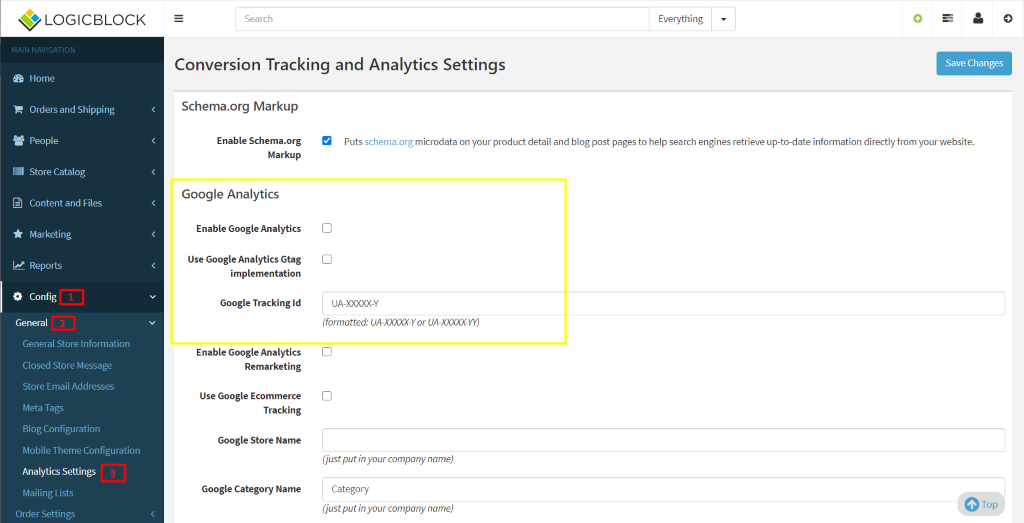
Using google analytics, you can view and track changes to your bounce rates. Tracking them will help you to see what’s working on your site, what your audience likes, and then, allow you to adjust accordingly.
Take advantage of our integration with Google Analytics. If you have a Google Analytics Tracking ID, follow these simple steps to enable it on your site as seen above.
Tips To Reduce Bounce Rates

Prevent and reduce a high bounce rate with a few, simple steps.
- Check that your content is alive and well!
A broken link or outdated information will instantly turn away users. Thankfully, these are also quick and easy fix through your admin panel.
- Read through the page, is it hard to use or understand?
Make sure your content is focused and that you have a clear call to action button on your page that lets visitors know what you want them to do next. For example, create a visible “Shop Here” button if you’re promoting a specific product.
- Create great content
By creating content for your eCommerce blog, or any site page, you increase the likelihood of visitors wanting to stick around. If your content is easy to read and helps your audience, they will want to stay on your site to learn more. This establishes trust with your audience and, over time, makes them more likely to become customers. Use your banners and product grid to focus on trending products, highlight topics and further connect with your audience. If you need help with managing your content and settings, follow this link for a detailed tutorial.
Bounce rates are an insight into your audience’s behavior. If it’s too high, work on reducing it and notice the impact it has on your site’s ranking, audience and click throughs.
Rather not have to worry about outdated information? If you have an account with an integrated Wholesaler, you won’t have to.